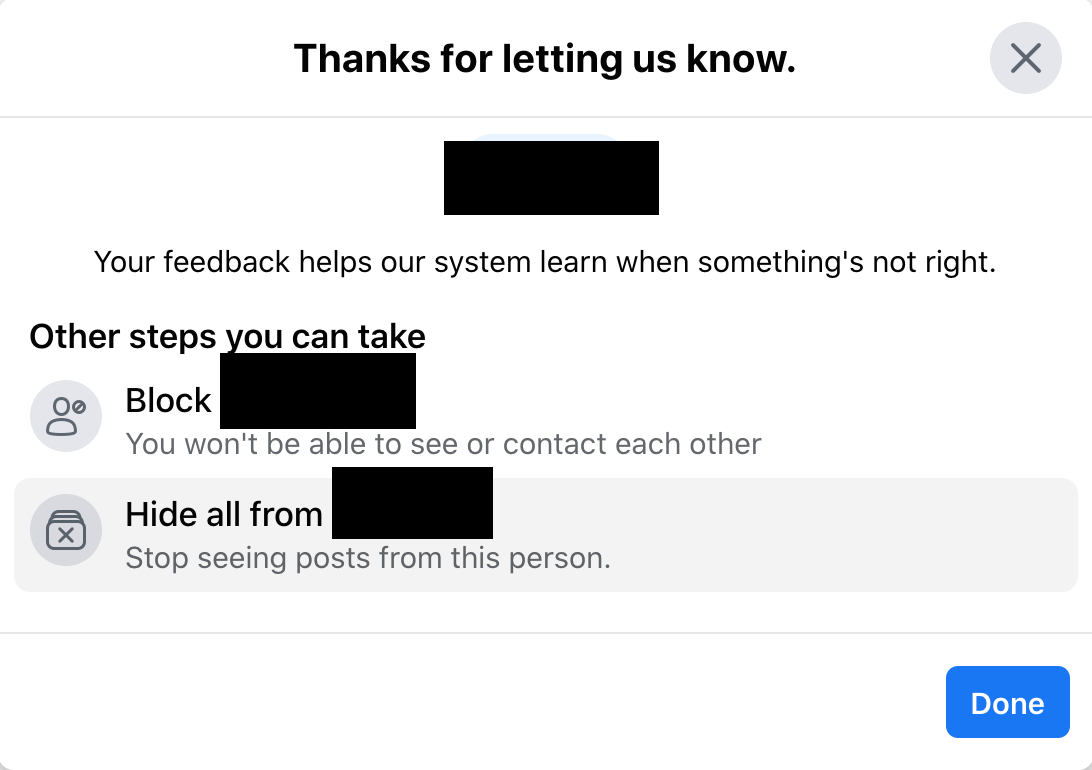Reporting an Ad
- Go to the ad which needs to be reported.

2. Click “…” next to the ad.
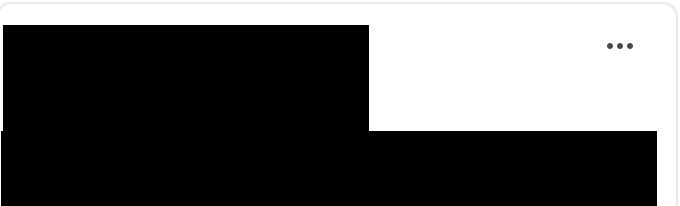
- Click “Report ad”.
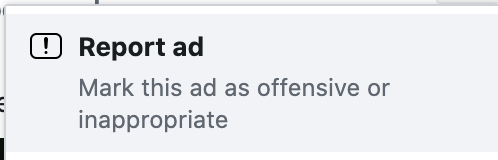
- Select the appropriate option which best describes the situation and click “Continue”. Following are the options which one can select while reporting an ad.
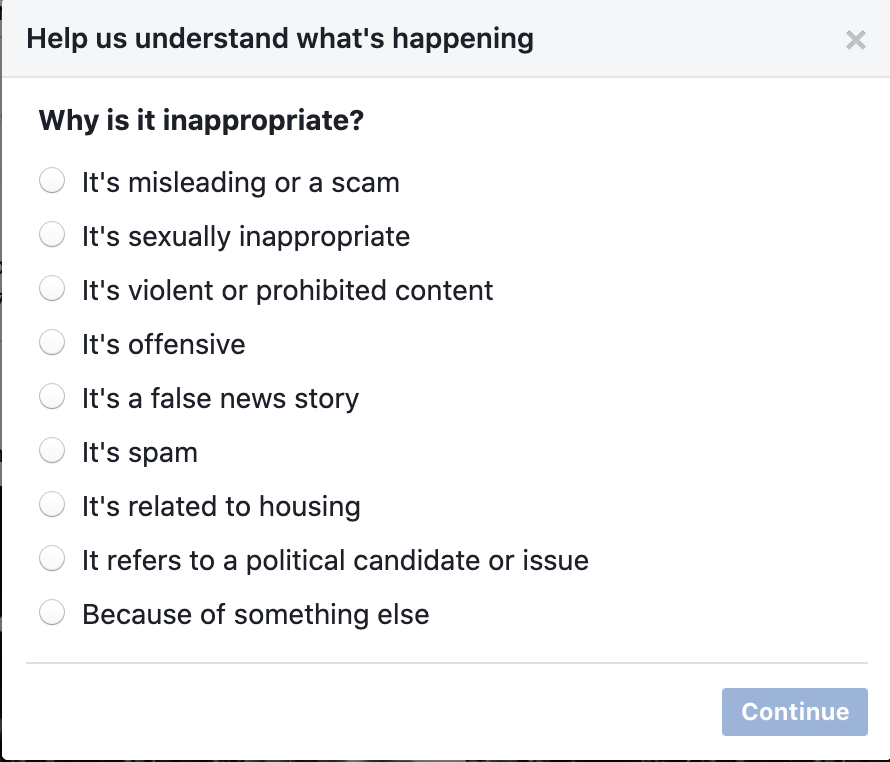
- Click “Done”
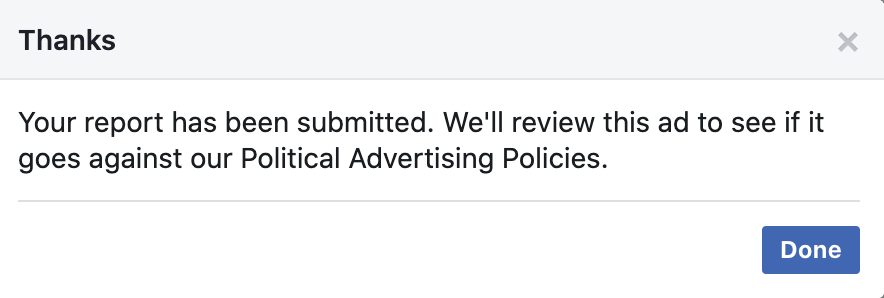 Reporting an Event
Reporting an Event
- Go to the event which needs to be report.
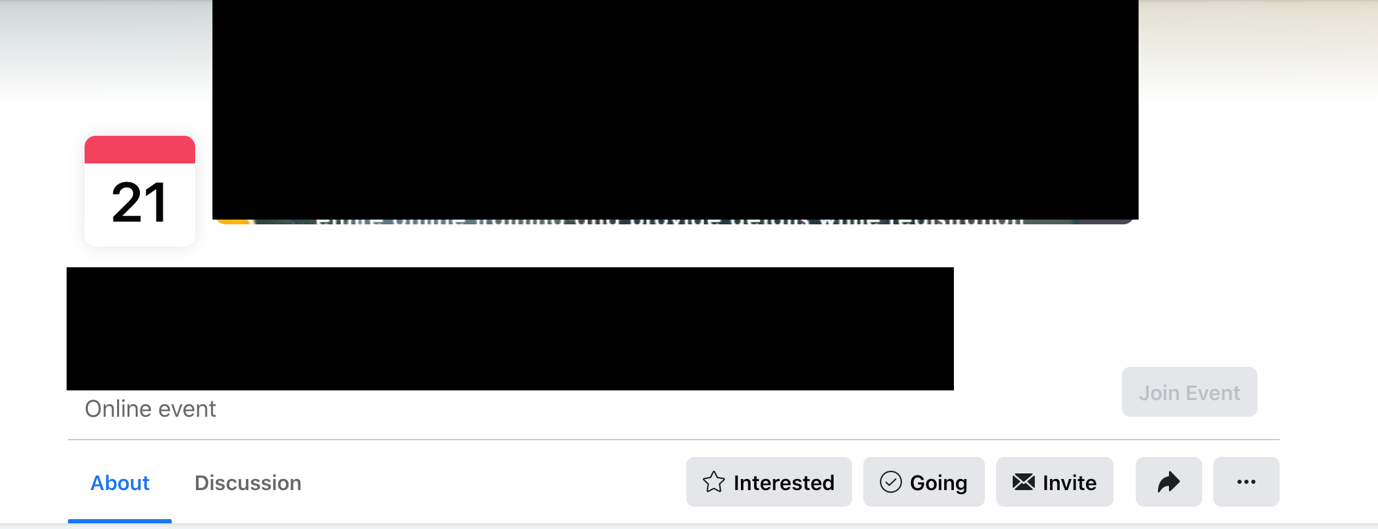
- Click “…” and select “Report event”.
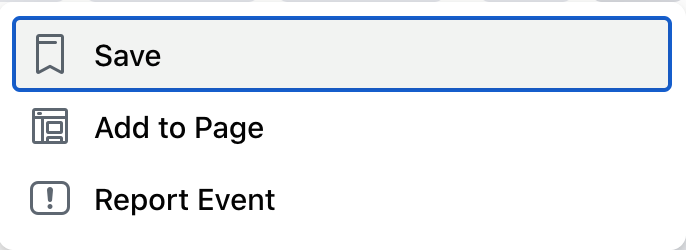
- Select the appropriate option which best describes the situation and click “Next”. Following are the options which one can select while reporting an event.
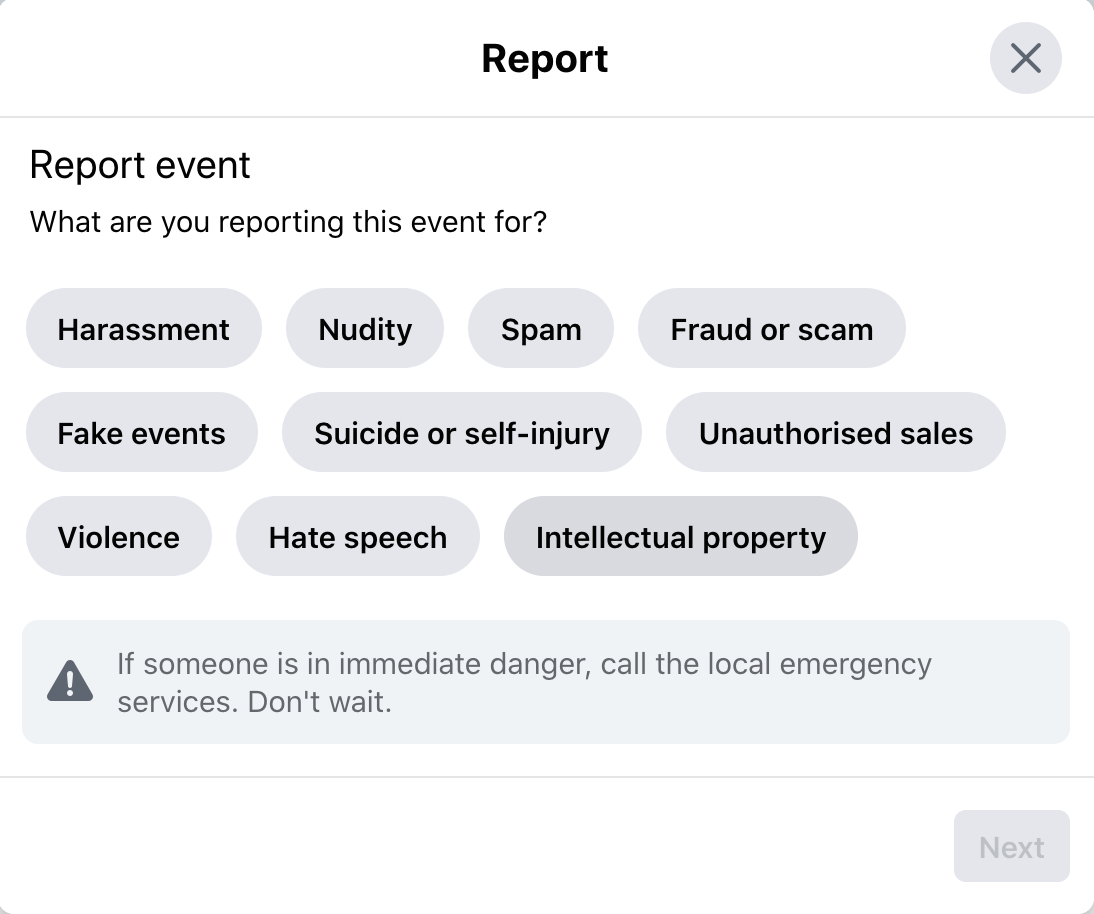
- Click “Done”
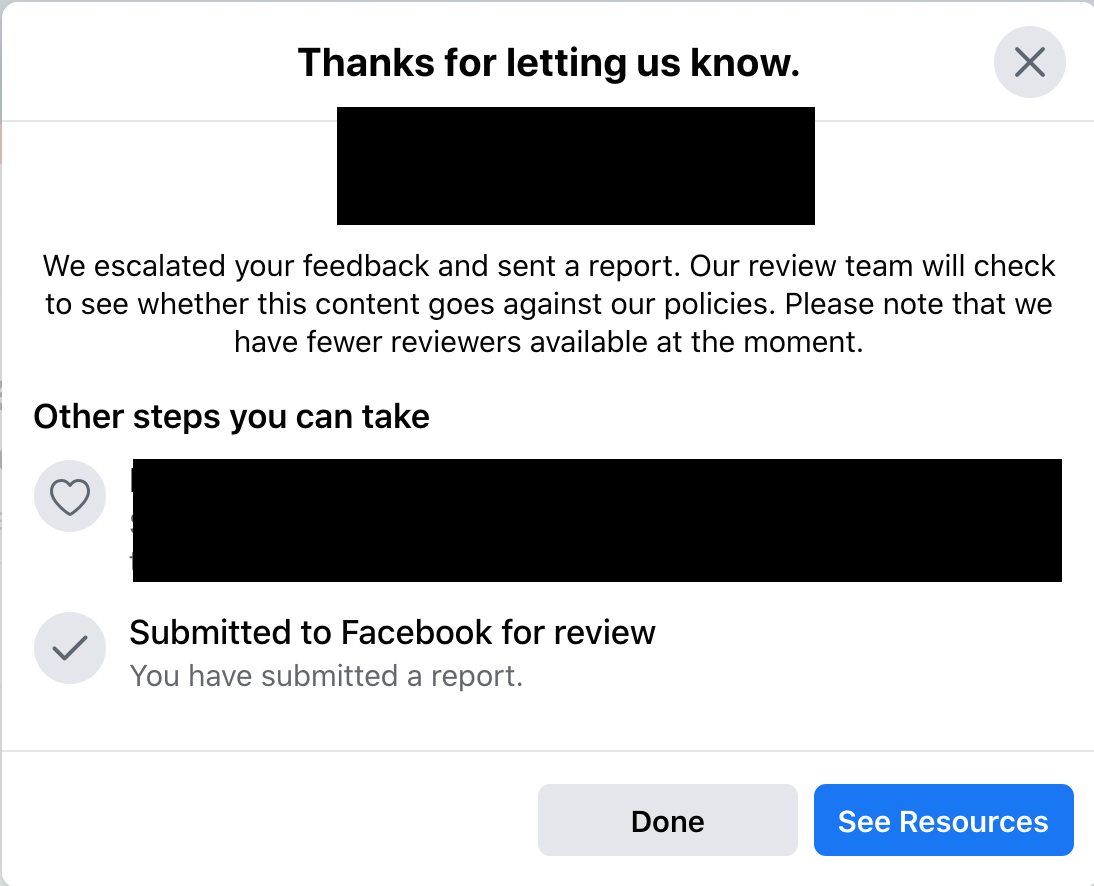
Report a fundraiser
Browse to the fundraiser which needs to be reported.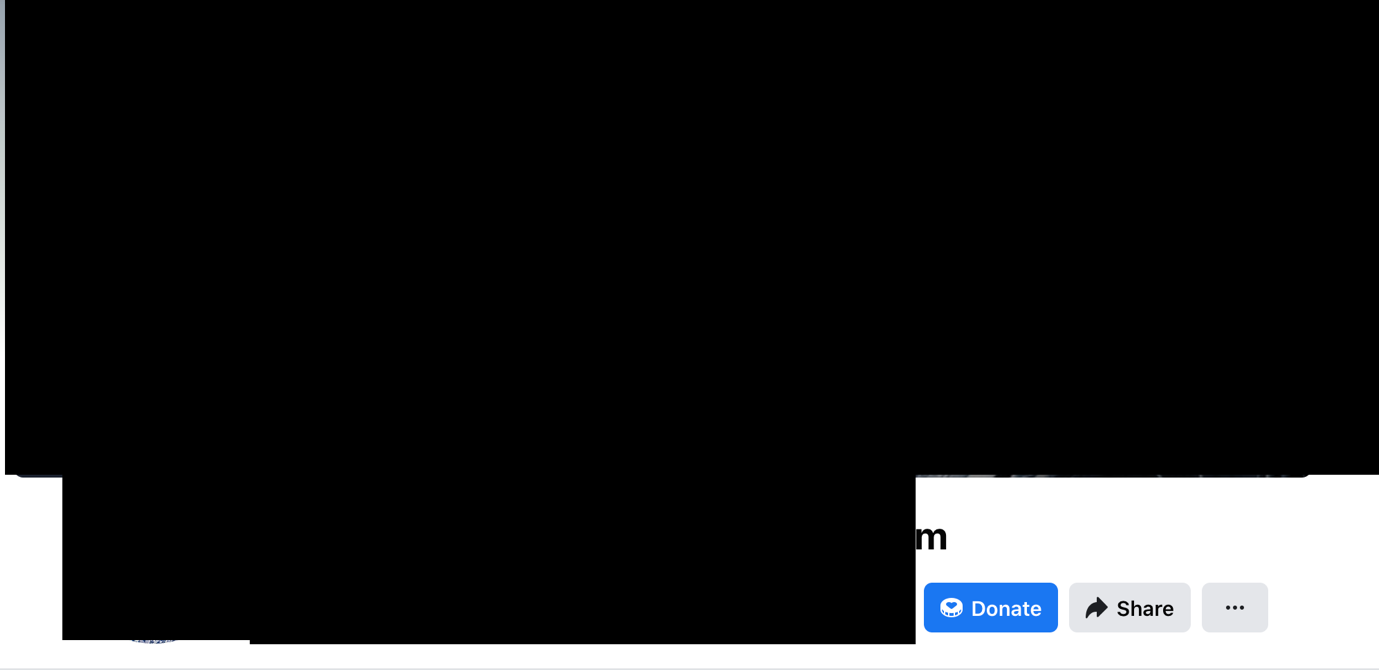
2. Click “…”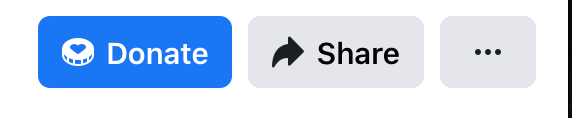
- Select “Report fundraiser”
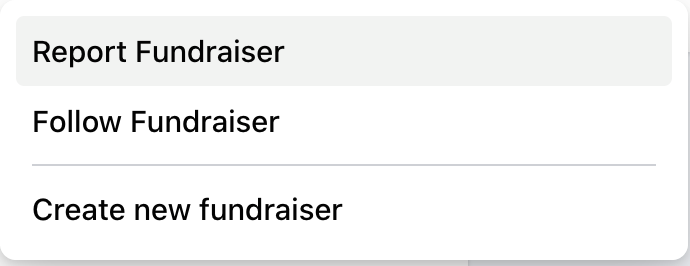
- Select the appropriate option which best describes the situation and click “Next”. Following are the options which one can select while reporting a fundraiser.
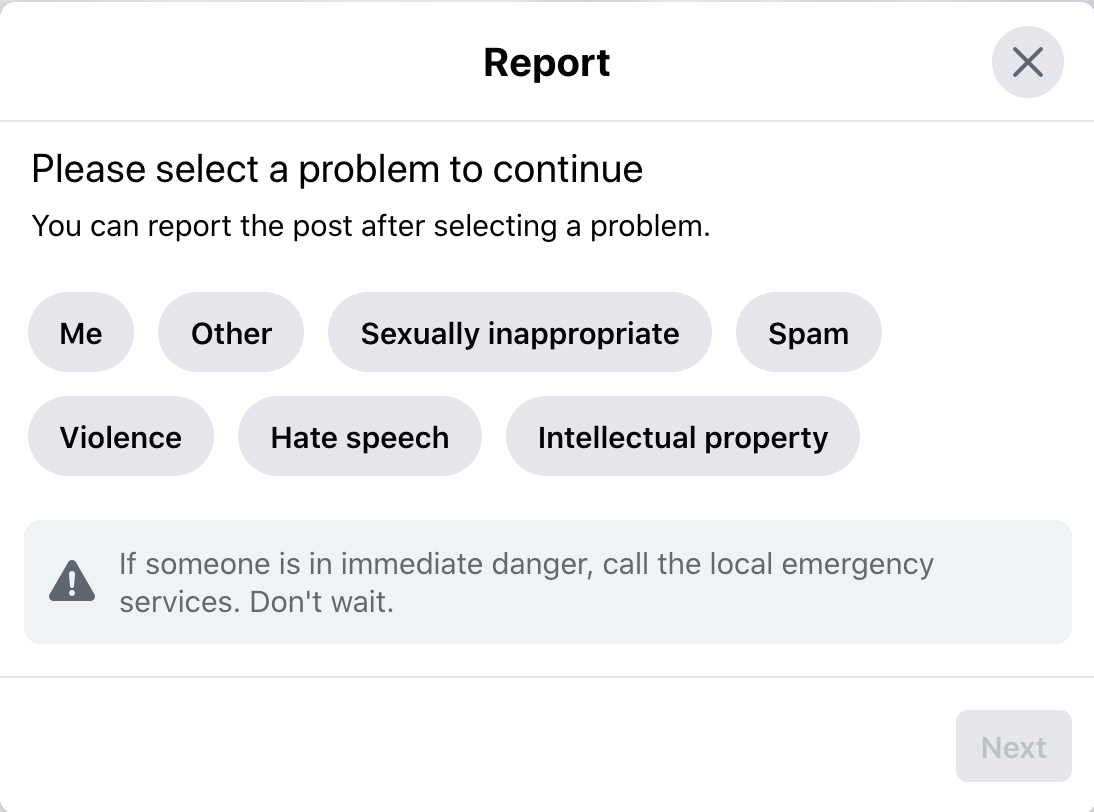
- Click “Done”
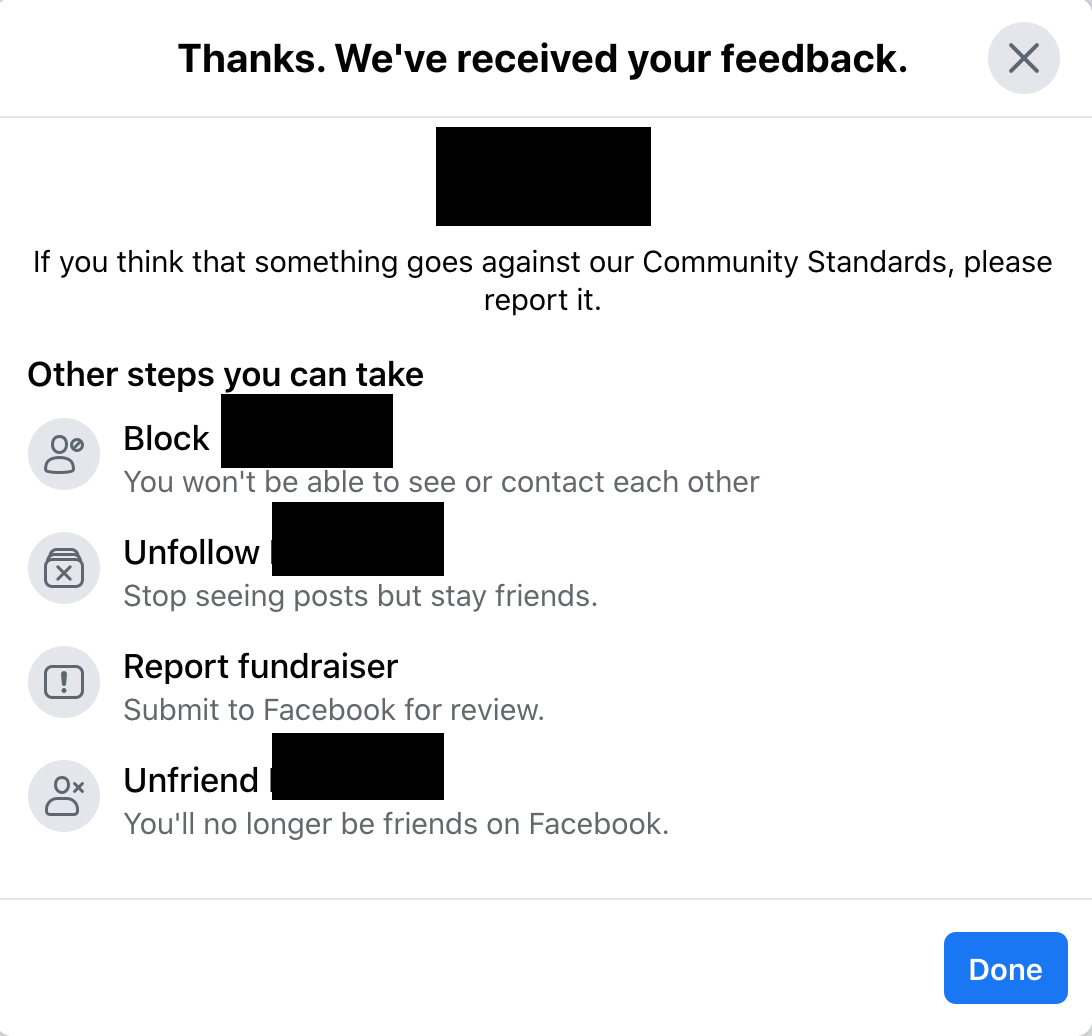
Report a comment
- Go to the comments which needs to be reported. (If should be on your Page or someone’s else Page or profile)

- Click “…” next to the comment which violates the Community Guidelines of Facebook and click “Give feedback or report this comment”.
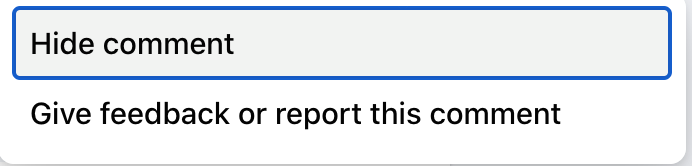
- Select the appropriate option which best describes the situation and click “Next”. Following are the options which one can select while reporting a comment. To search more options, click “Something else”.
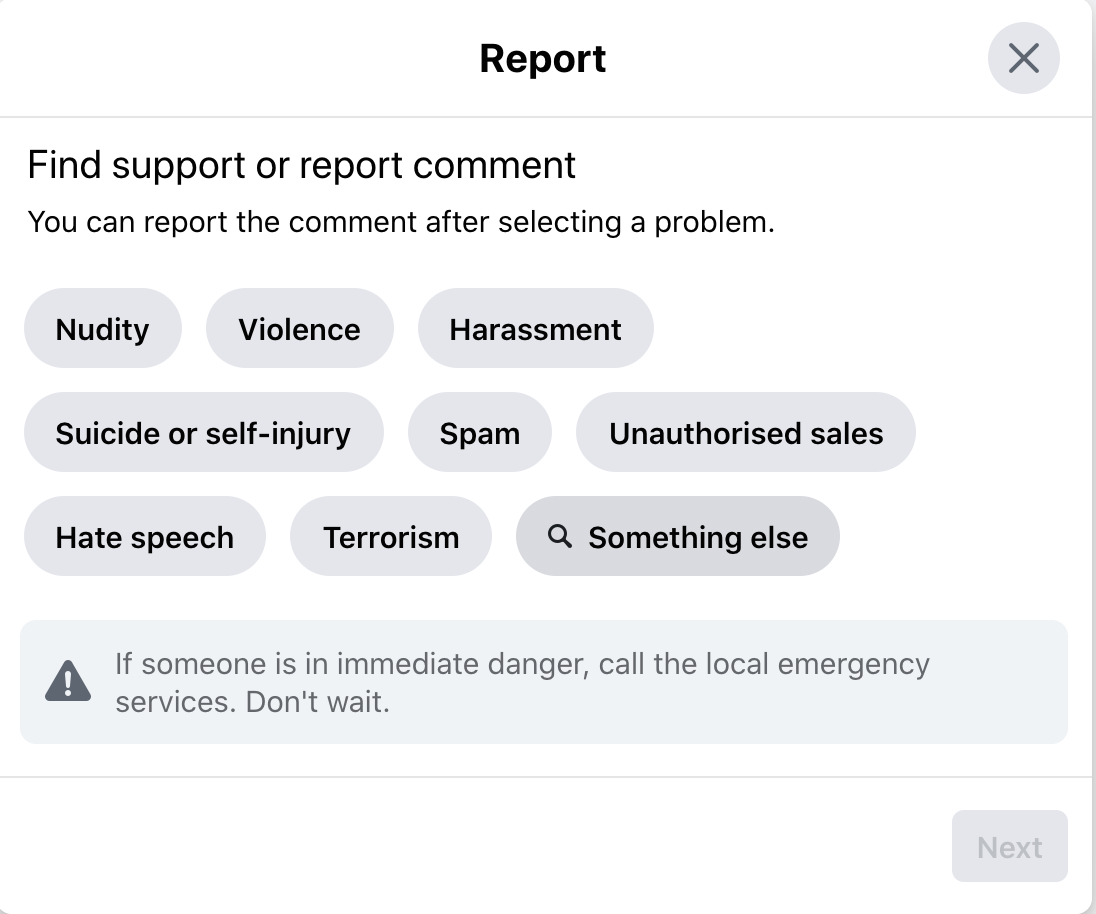
- Click “Done”