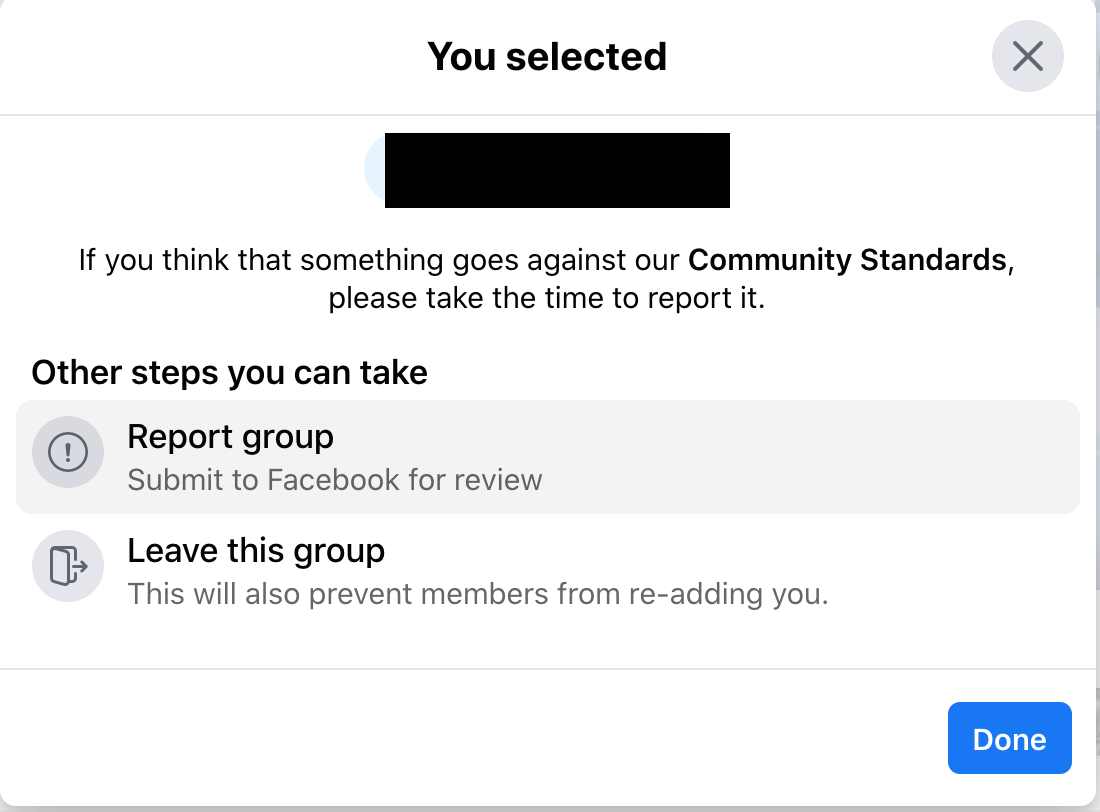Everything which is on Facebook can be reported. Things like profile, post, pages, etc can be reported directly to Facebook. Facebook will take appropriate action if that thing goes against the Community Standards of Facebook. The best option Facebook gives is to report such content and unfriend or block the owner of that. Below is the process to report things on Facebook.
Reporting a Profile
- Go to the profile which needs to be reported.
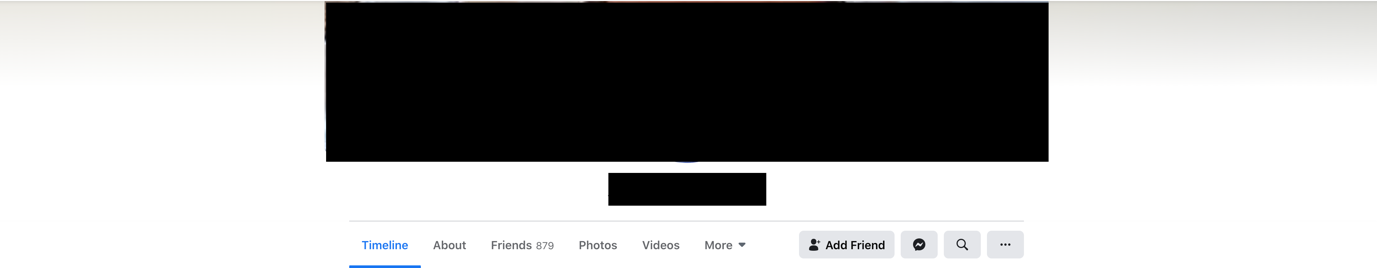
- Click “…” below the cover image.

- Select “Find support or report profile”.
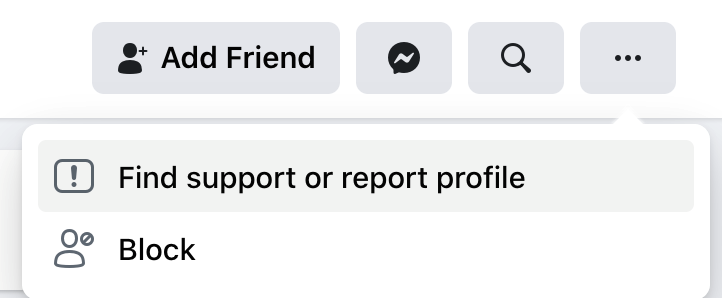
- Select the appropriate option which best describes the situation and click “Next”. Following are the options which one can select while reporting a profile.
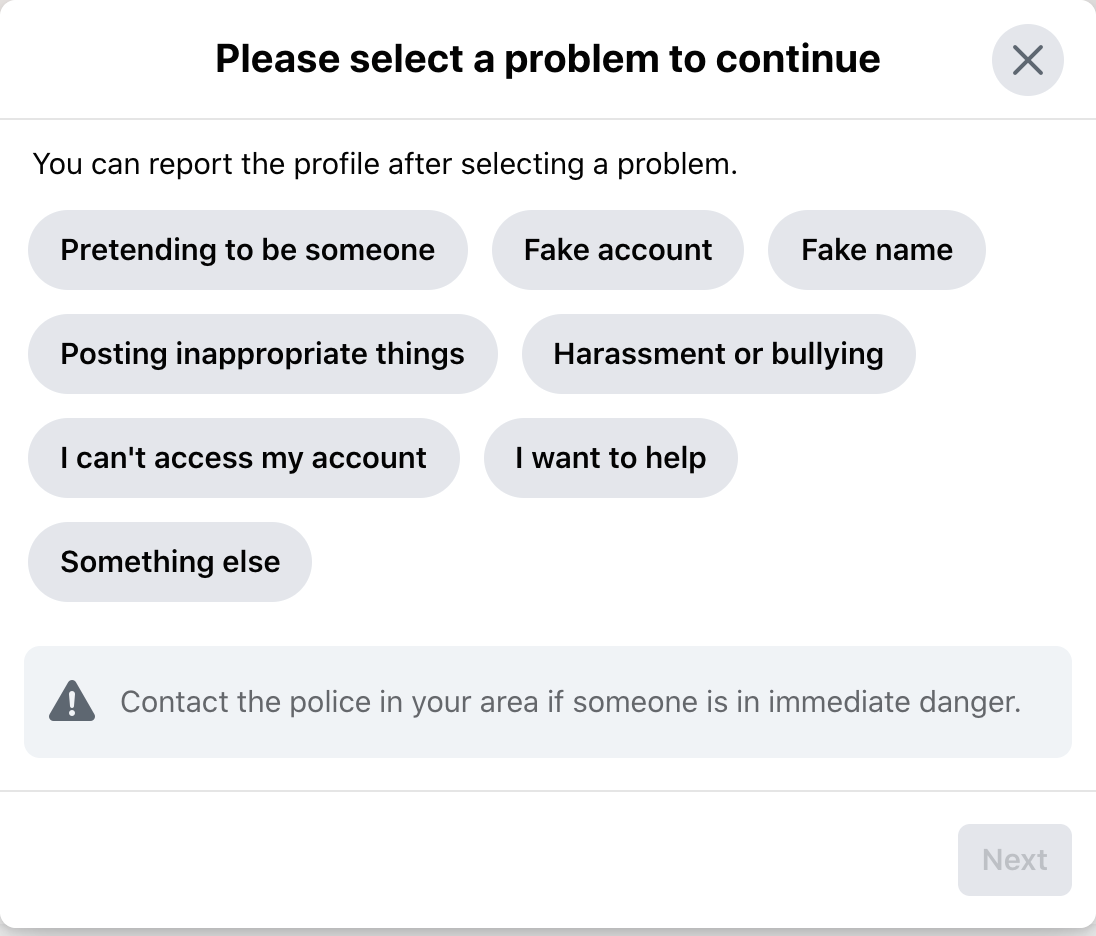
- Click “Done”.
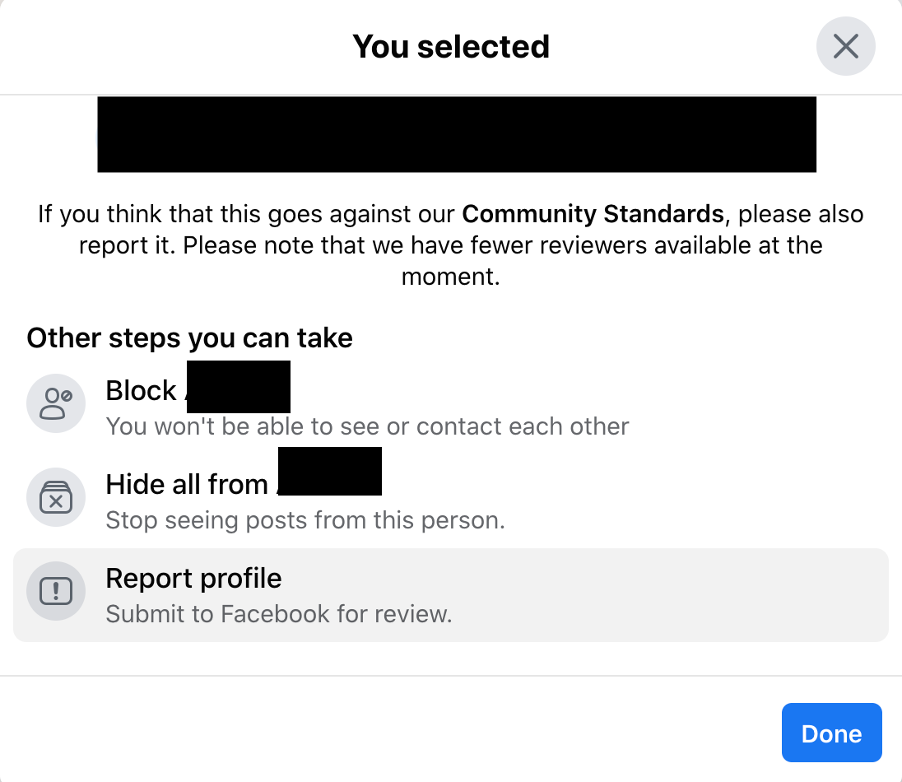
Reporting a Post
- Go to the post which needs to be reported.

- Click “…” on the top right of the post.

- Click “Find support or report post”.
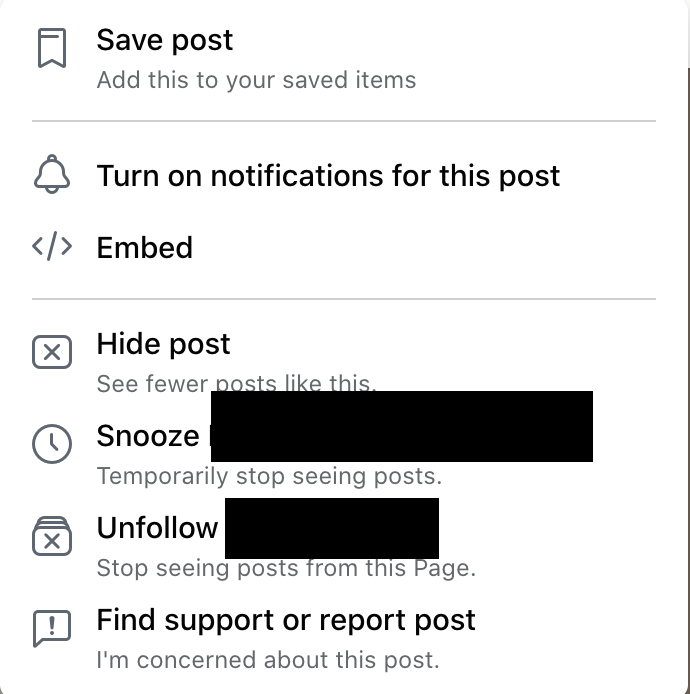
- Select the appropriate option which best describes the situation and click “Next”. Following are the options which one can select while reporting a post.
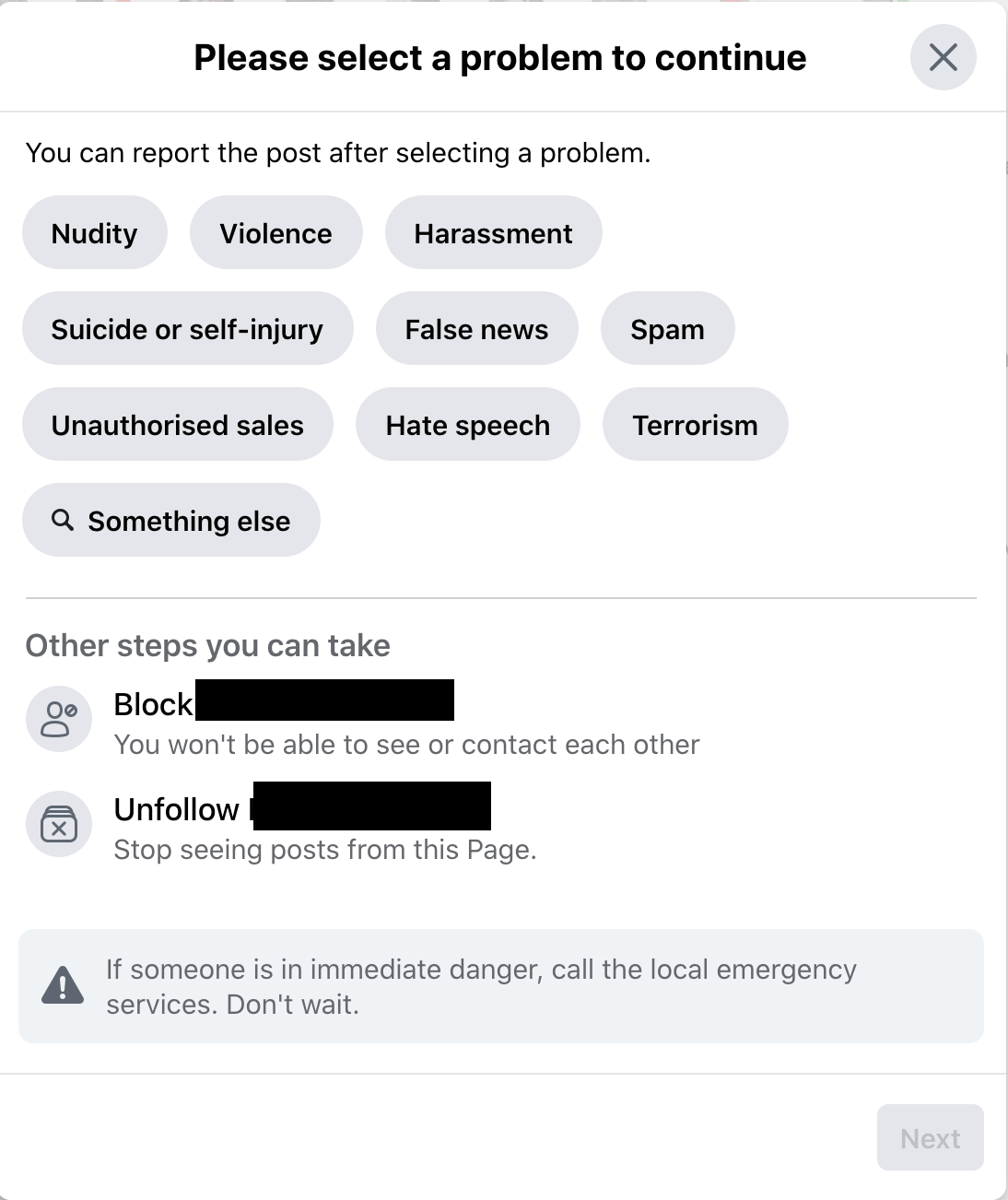
- Click “Done”.
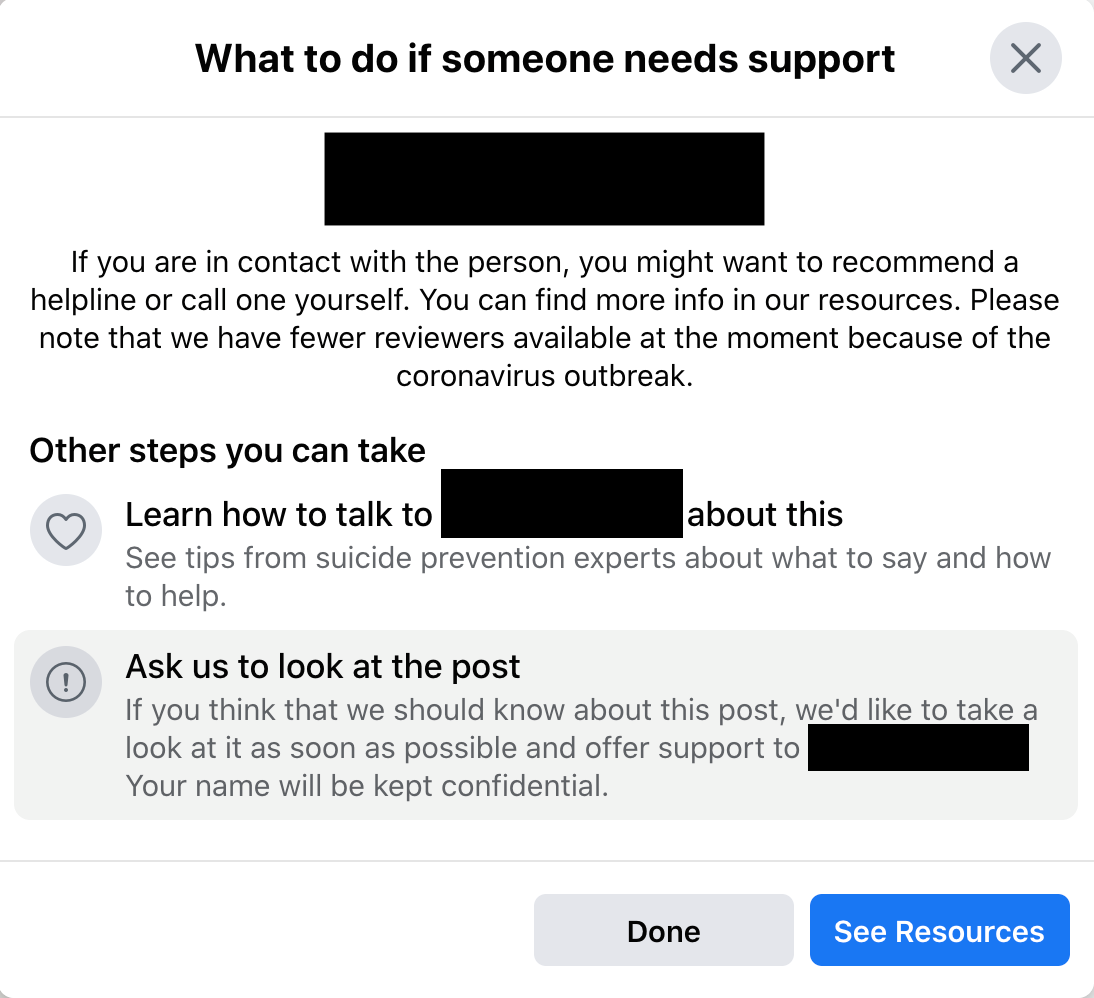
Reporting a Photo or video
- Open the photo or video which is violating the Community Guidelines of Facebook. (In case the profile is locked and the photo cannot be opened, click “Find support or report photo”)
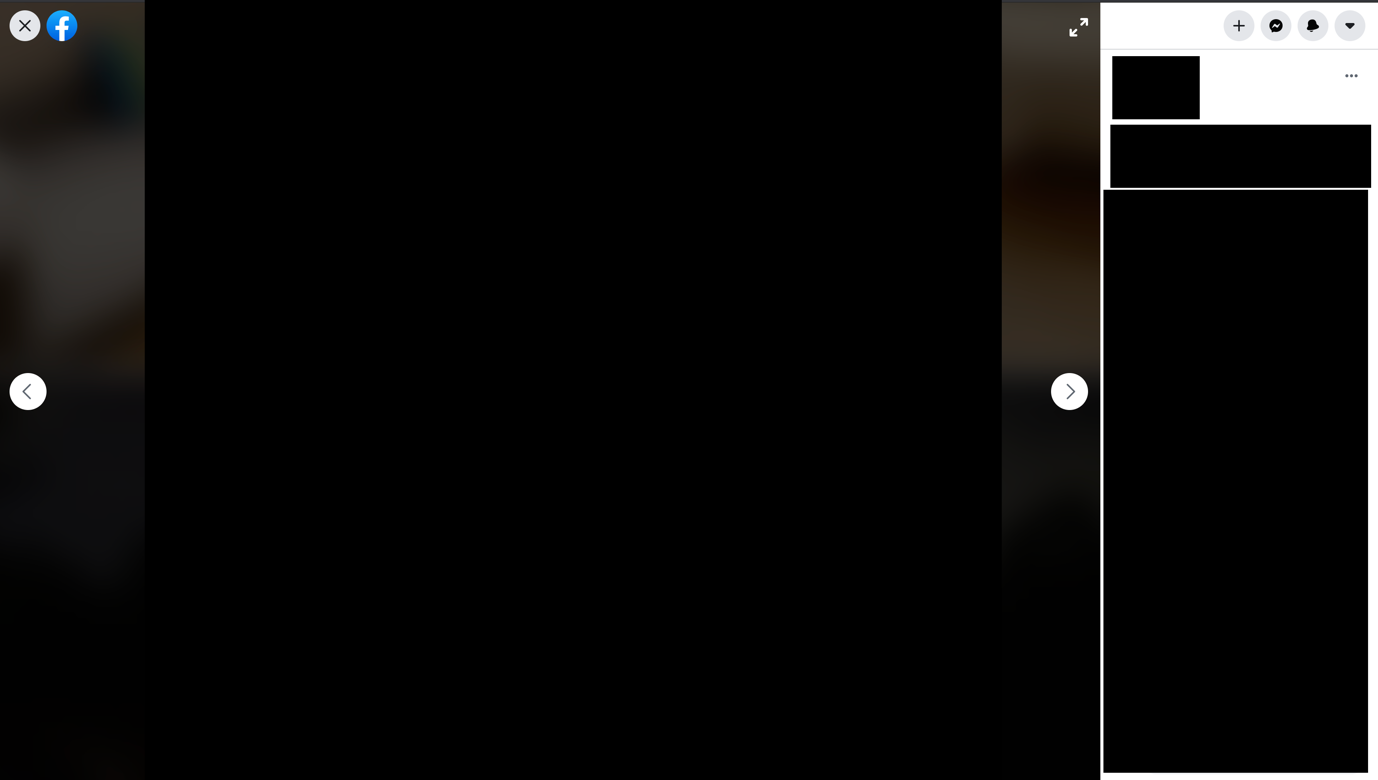
- Click “…” on the top right of the post.
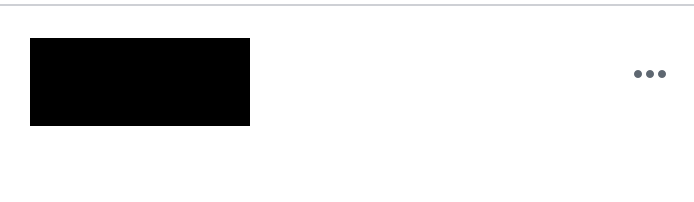
- If it’s a photo, click “Find support or report photo” and if it’s a video, click “Report video”.
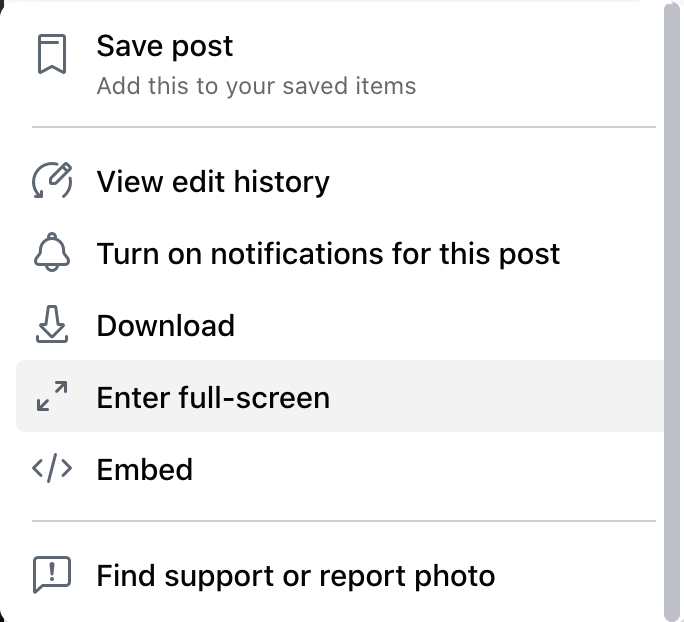
- Select the appropriate option which best describes the situation. Following are the options which one can select while reporting the content.
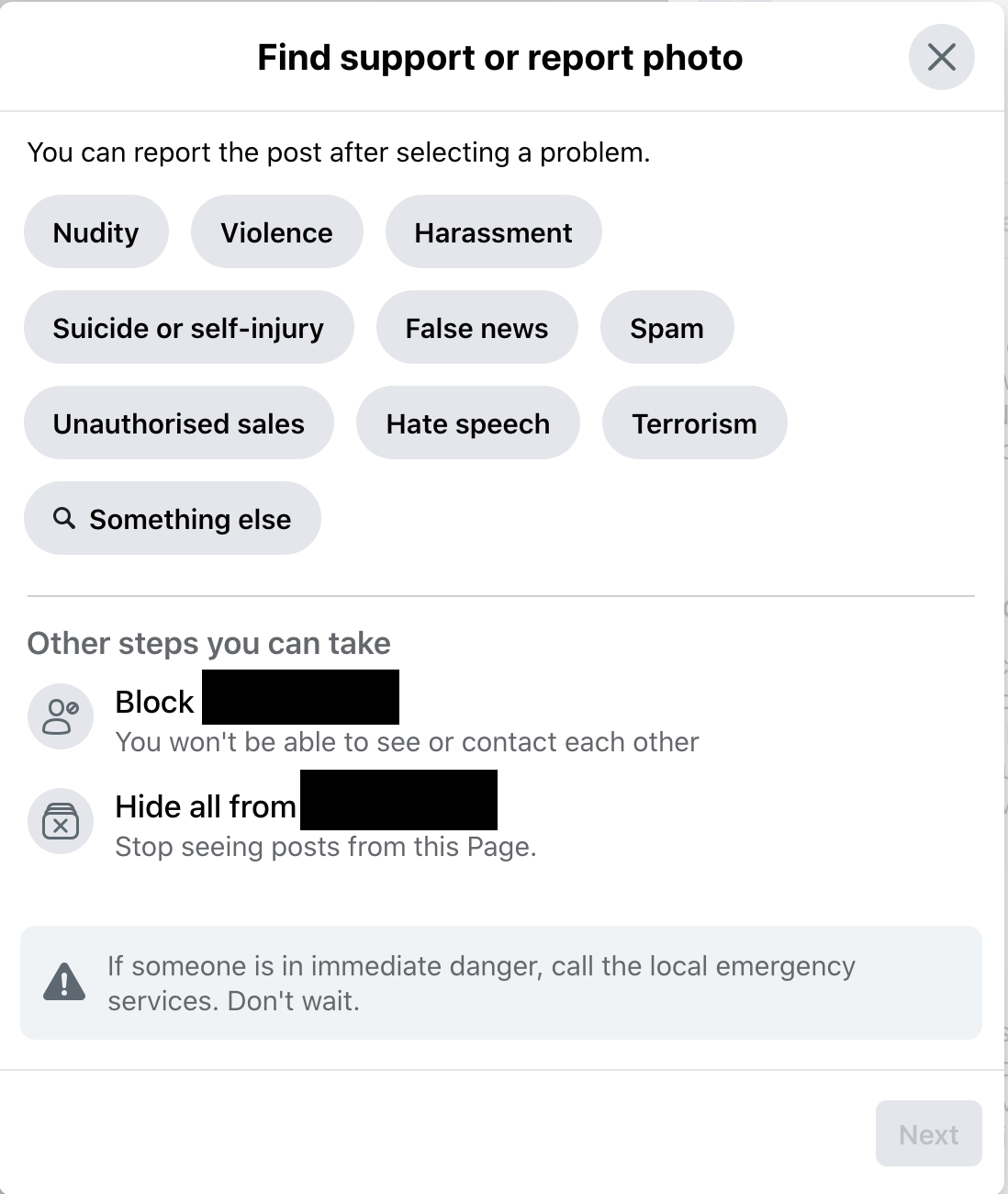
- Click “Done”.
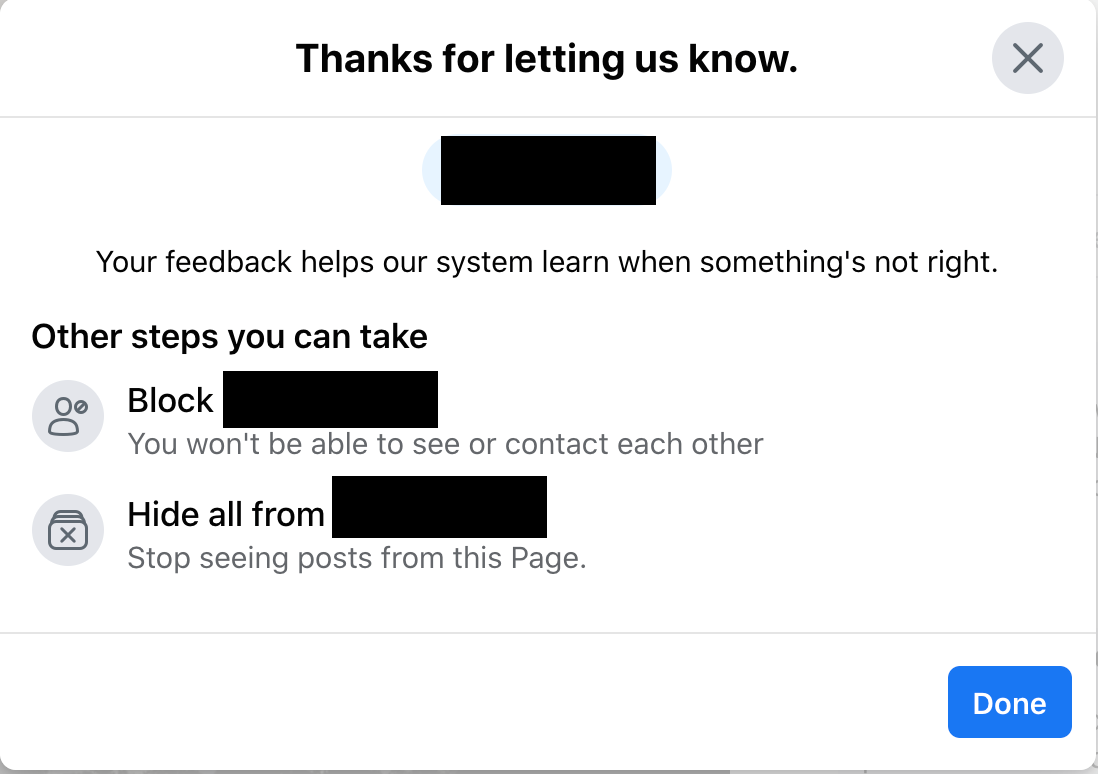
Reporting a Page
- Go to the page which is violating the Community Guidelines of Facebook. Either search for the page or click its name in the News Feed.
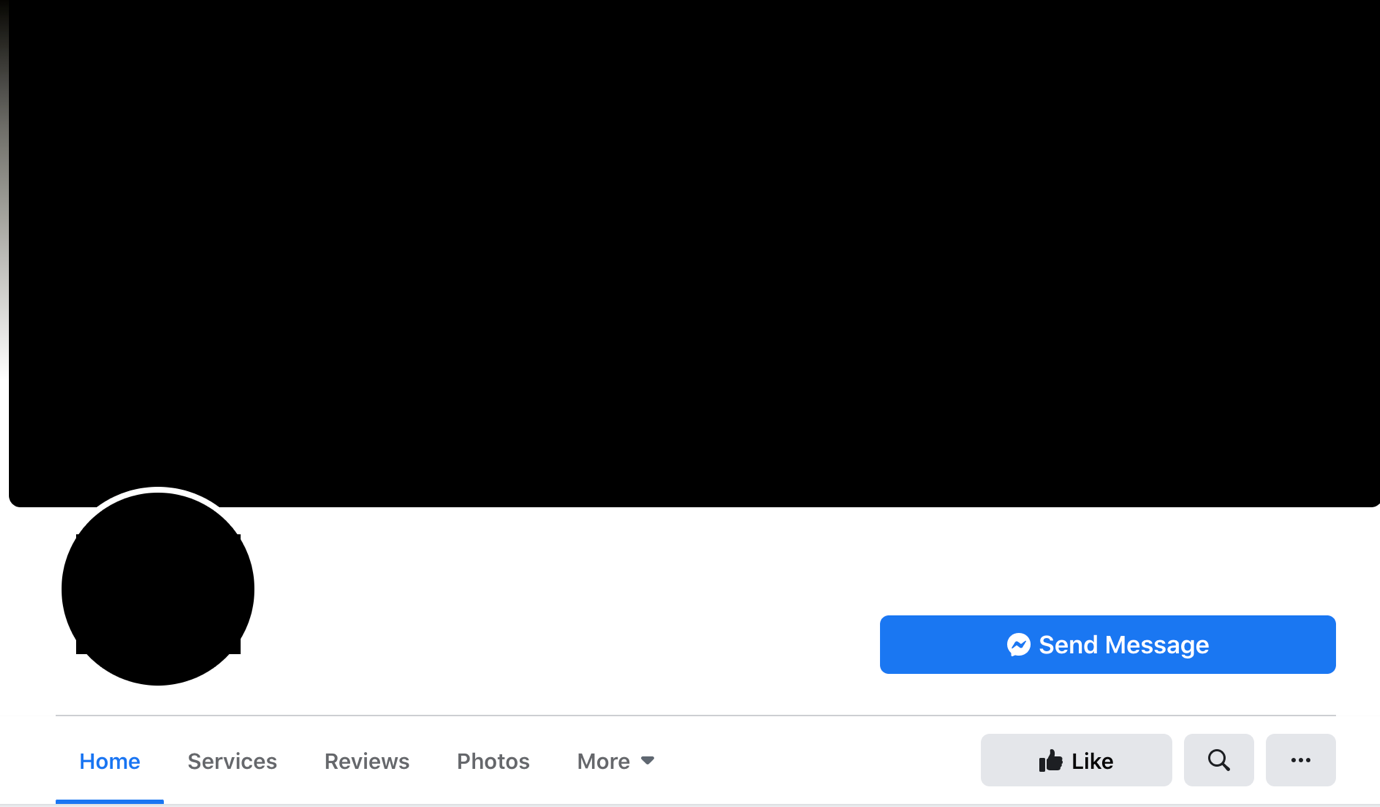
- Click “…” below the cover photo of the page.
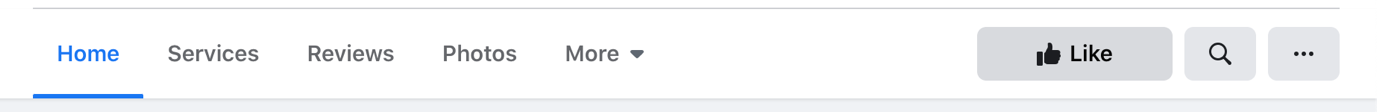
- Select “Find support or report page”.
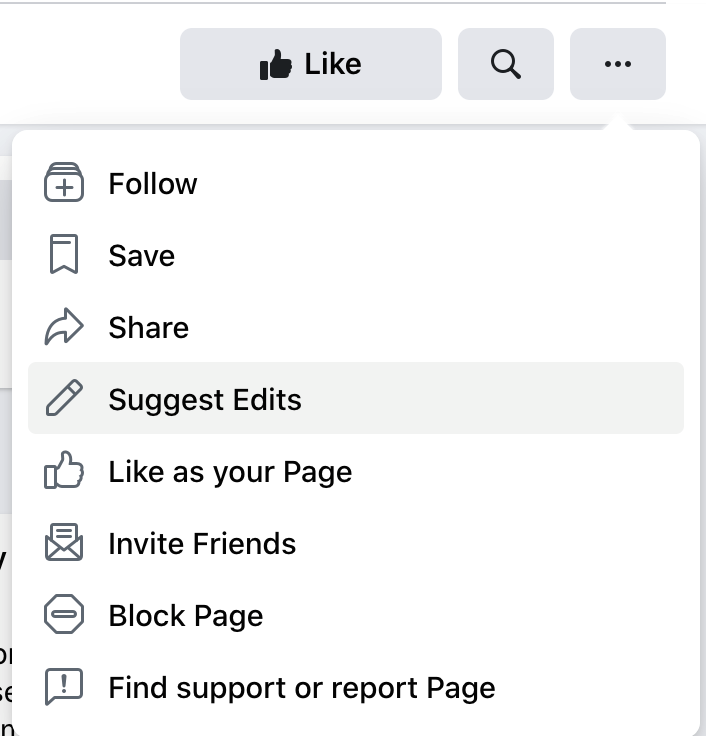
- Select the appropriate option which best describes the situation. Following are the options which one can select while reporting a page.
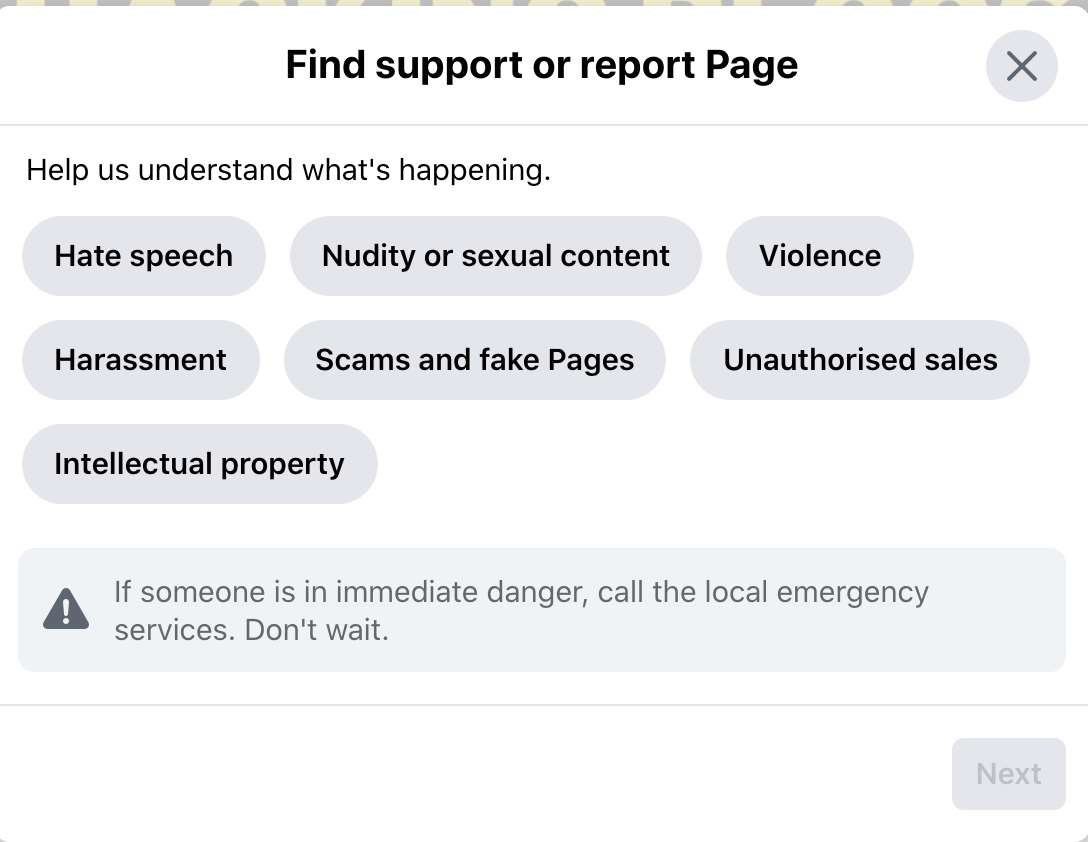
- Click “Done”.
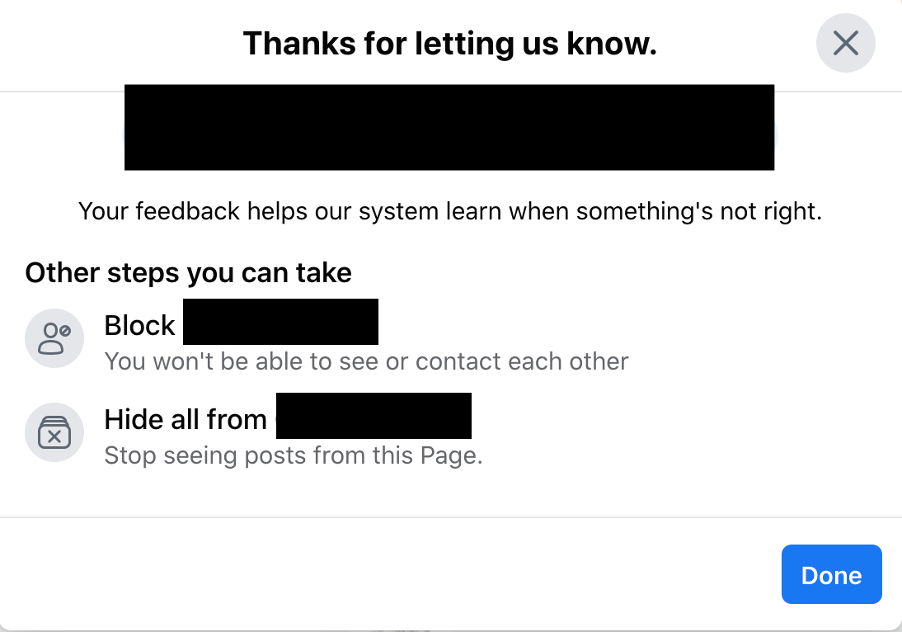
Reporting a Group
- Go to the group which needs to be reported.
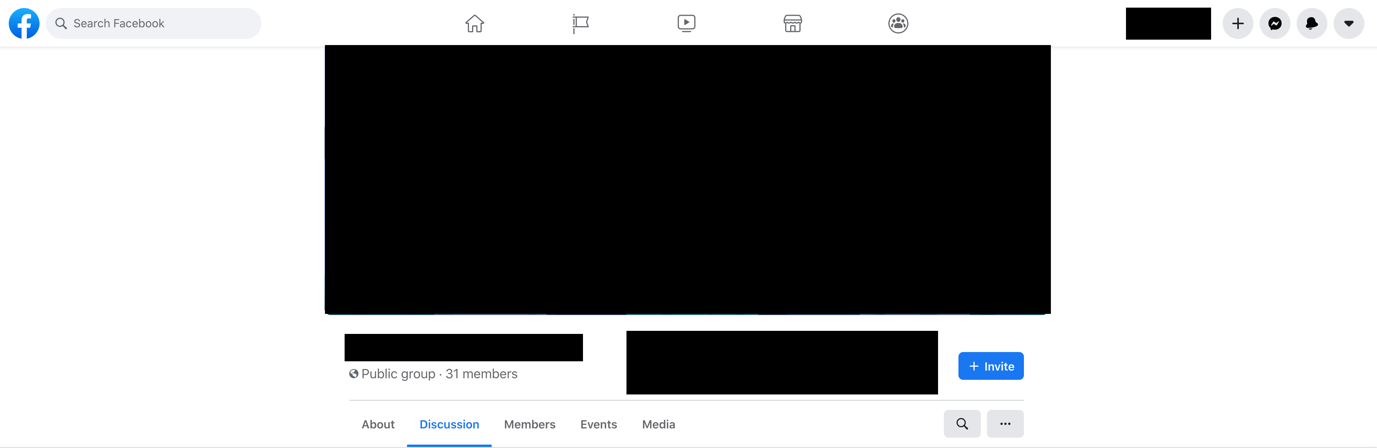 2. Click “…” below the cover photo of the group.
2. Click “…” below the cover photo of the group.
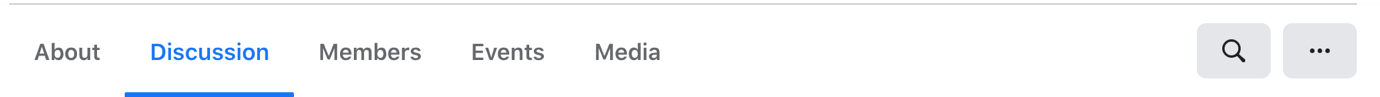
- Select “Report group”.
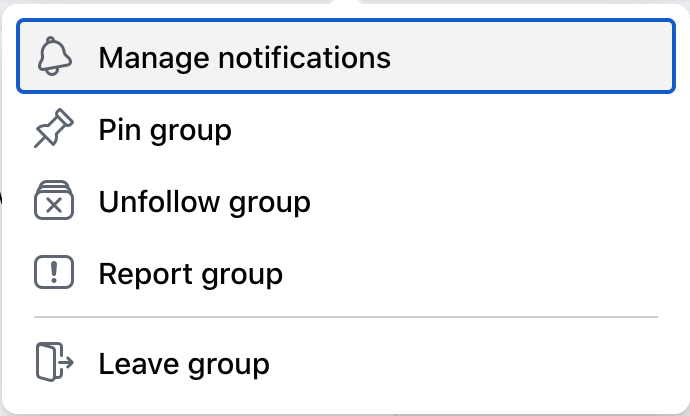
- Select the appropriate option which best describes the situation. Following are the options which one can select while reporting a group.
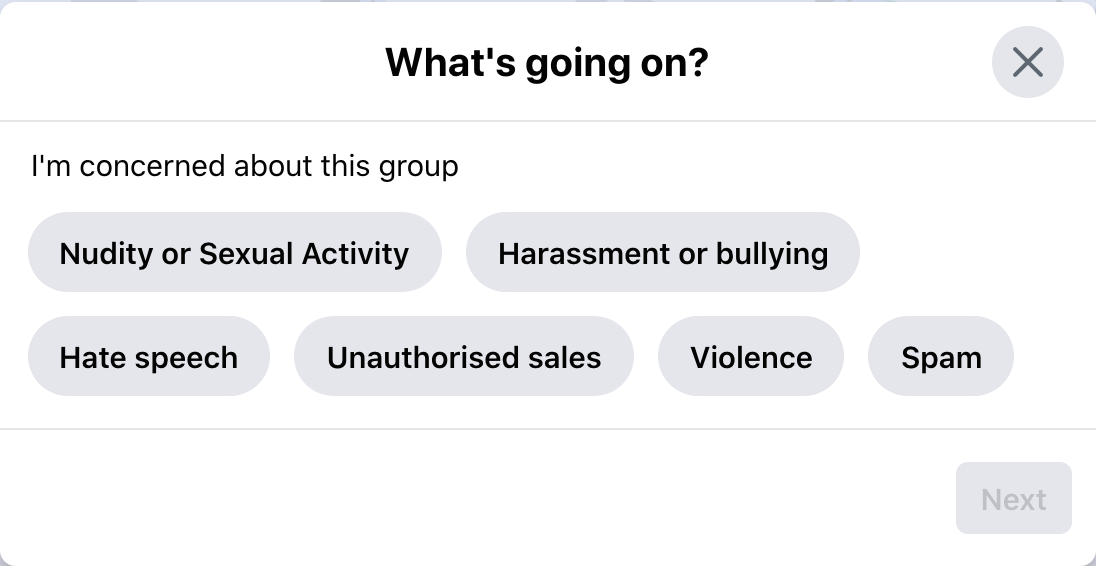
5. Click “Done”.