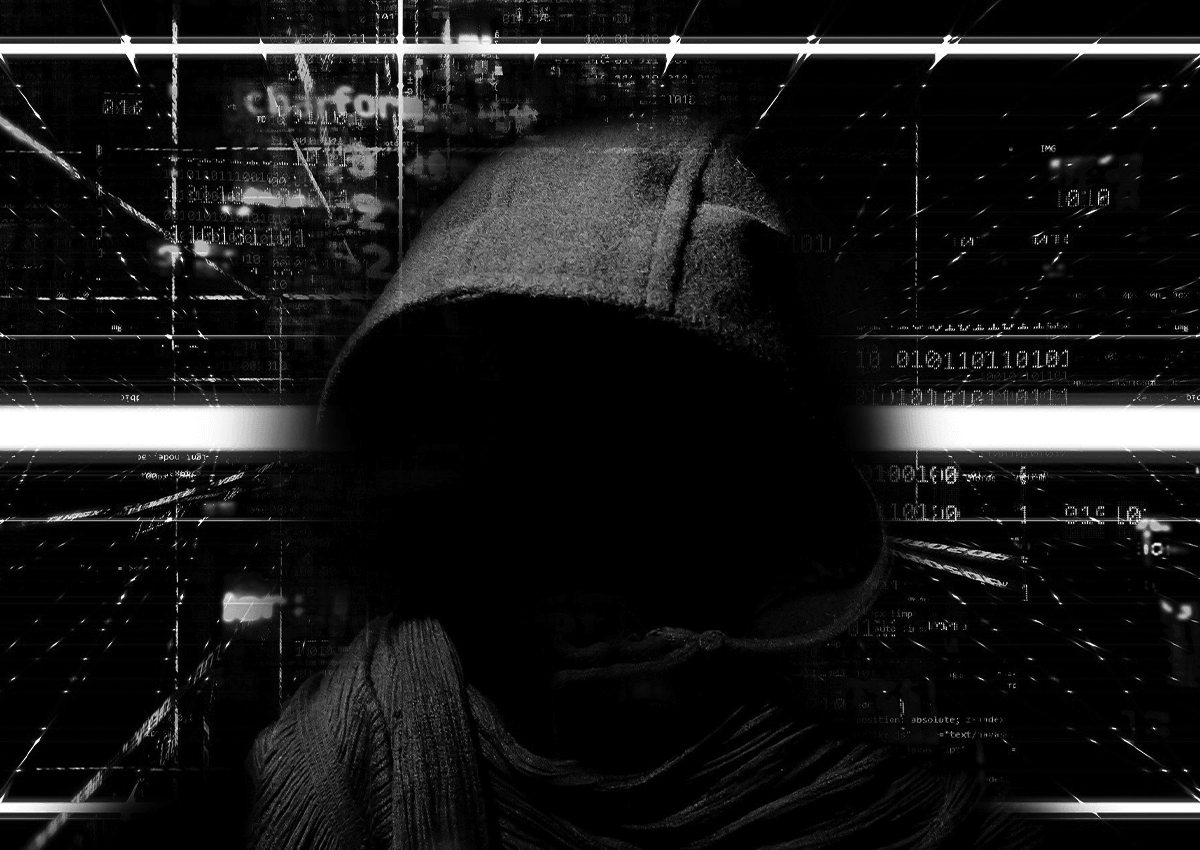Ransomware is a type of malware that blocks access to a computer system until a certain amount of money is paid. The attackers will then restore access to the data upon payment. Usually, the attackers will threaten to publish the victim’s data or perpetually block access to their personal files if the ransom is not paid. There are numerous ways through which ransomware can infect your computer system. However, the vast majority of ransomware is delivered through malicious spam.
These are unsolicited emails spread through social engineering tactics such as phishing. The emails are made to appear as if they originated from legitimate sources such as a trusted institution or a colleague. They may contain booby-trapped attachments such as word and PDF documents or a link to a malicious website.
Rise in Ransomware Attacks During Covid-19
The novel coronavirus has created the ideal environment for fraudsters to thrive in. Ransomware attacks have increased dramatically during the pandemic. The current situation gives ransomware authors the perfect chance to make money from healthcare targets. Cybercriminals have switched to ransomware attacks to force hospitals and other healthcare institutions to pay up when they can least afford downtime. Hospitals across Europe and the US have become targets.
In March, the Brno University Hospital in the Czech Republic was tasked with investigating Coronavirus related blood samples coming from the whole of Central Europe. However, the testing lab’s digital services at the hospital came to a grinding halt when the hospital was hit by a ransomware attack. In April, the Parkview Medical Centre in Colorado suffered a devastating ransomware assault. The hospital’s patient information storage systems were rendered inoperable forcing the facility to revert to paper forms.
Cases of ransomware disguised as contact tracing apps have also been rising since the beginning of the pandemic. In Canada, two fraudulent websites offering a fake version of a government-sponsored contact tracing app emerged days after the Prime Minister announced that the federal government was working on a contact tracing app. Once installed on a device, these applications will encrypt the files and lock users out of their phones.
What can you do about it?
Ransomware is increasingly becoming one of the biggest threats on the internet, especially during the Covid-19 pandemic. One wrong click on an email attachment or a link and the files on your computer end up being encrypted by cybercriminals who will only restore access after you pay up. While there’s no magic bullet solution when it comes to defending against ransomware attacks. However, there are several steps you can take to mitigate the risk of one and safeguard yourself.
Use a VPN
A VPN is one of the most effective ways to defend against online threats. A Virtual Private Network (VPN) is a service that helps you encrypt your internet traffic and protect your online identity. It makes your internet connection more secure, helping you remain anonymous online and get around geographical restrictions. Using a VPN makes it more difficult for your ISP, the government, and hackers to track your online activity and possibly infect your computer with malware such as ransomware.
Keep Your System Up-to-Date
Malware authors will seize on any vulnerabilities in your system and try to exploit them before you have time to deploy patches. Which is why it is vital that you apply software patches and keep your system up to date. Depending on the operating system, this process can be tedious and time-consuming, but it is necessary. It is recommended that you turn on the auto-update feature on your devices so that updates can be installed automatically as soon as they are released.
Staff Training
Email is one of the most common routes for ransomware to enter your system. That’s because malware authors have discovered that sending phishing emails to thousands of recipients is an effective and inexpensive way to spread ransomware. As an organization, it is essential to train your employees to identify suspicious emails which will help build resilience and increase protection against ransomware and other email-borne threats. Teaching your employees to avoid clicking on email attachments and links unless they’re sure that the source is legitimate is the basic rule.
Backup Your Data
When it comes to ransomware attacks, having an effective backup strategy is a vital defence. Having a secure and up-to-date backup means that you can restore data and resume operations fast in the event of a ransomware assault. Diversify your backup to make sure that a ransomware attack at any single point does not lead to irreversible loss of data. Take a backup of your data locally on HDD and the cloud using services such as Dropbox.
Scan and Filter Emails
As stated before, email is one of the most popular methods of spreading ransomware. Configure your email servers to block suspicious emails. The most effective way to stop your employees from clicking on a ransomware link on malware spam is to ensure that the email doesn’t get to their inbox in the first place. You can take care of phishing and ransomware scams before they reach their target by content scanning and email filtering.
Install Antivirus
It is important to have more than one layer of protection as malware authors are constantly sending new variants to avoid detection. In addition to other security measures such as firewall and using a VPN, install a reputable antivirus software and keep it up to date at all times. Having a good antivirus can protect your system against different types of malware, including ransomware. That’s because most antivirus solutions now offer features or add-ons that can spot ransomware.